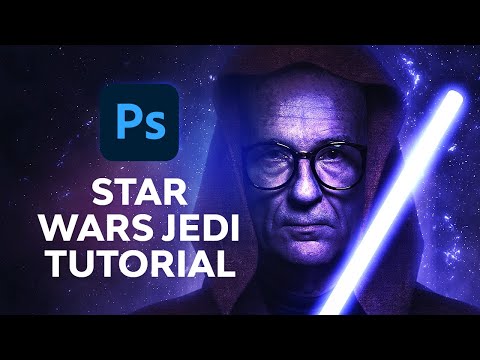Getting Started With Lottie Animation | Lottiefiles
Say goodbye to boring animated GIFs, because Lottie animations are here to bring your designs to life! Learn how to use them in this video. ► Download unlimited photos, fonts, and templates with Envato Elements: https://elements.envato.com/?utm_campaign=yt_tutsplus_Nesm2FTWo9s&utm_medium=referral&utm_source=youtube.com&utm_content=description Lottie gives us lightweight, scalable, and interactive animations for use on websites, apps, ads, and social media. In this […]
Read More