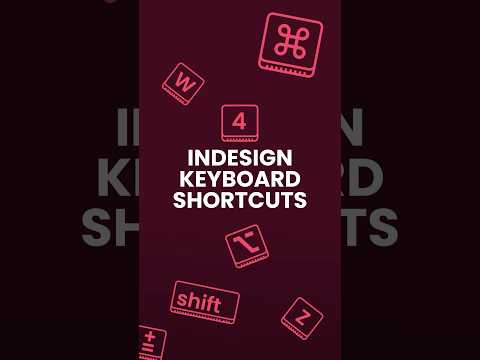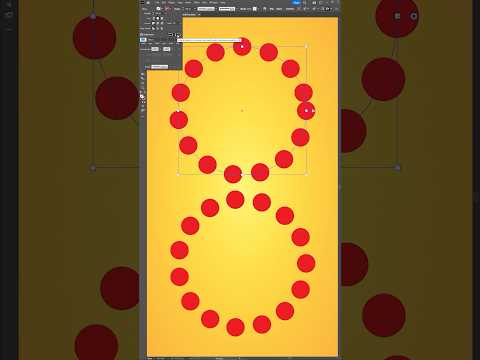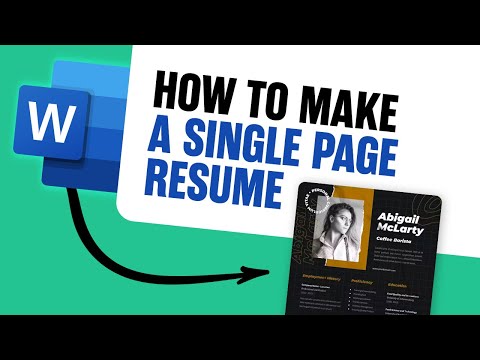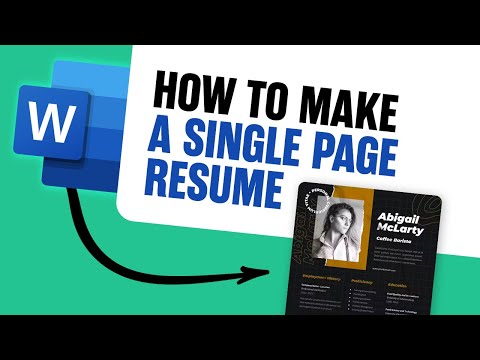4 Quick InDesign Keyboard Shortcuts (+Bonus Tip!) #shorts
Save time with these useful InDesign keyboard shortcuts. ► Find amazing creative assets with Envato Elements: https://elements.envato.com/ ► Learn more about InDesign keyboard shortcuts with Envato Tuts+: https://design.tutsplus.com/articles/4-quick-indesign-keyword-shortcuts-bonus-tip–cms-107350 ► Download the assets used in the video: https://elements.envato.com/collections/AK2ECMJ5RF
Read More